![]() Add a connector
Add a connector
![]() Add a connector
Add a connector
|
<< Click to Display Table of Contents >> Navigation: Getting started > |
|
|
|
|
Start the Add connector wizard and select the gateway type. If the Add connector option is not available in the Actions list, you will have to remove one or more connectors first.
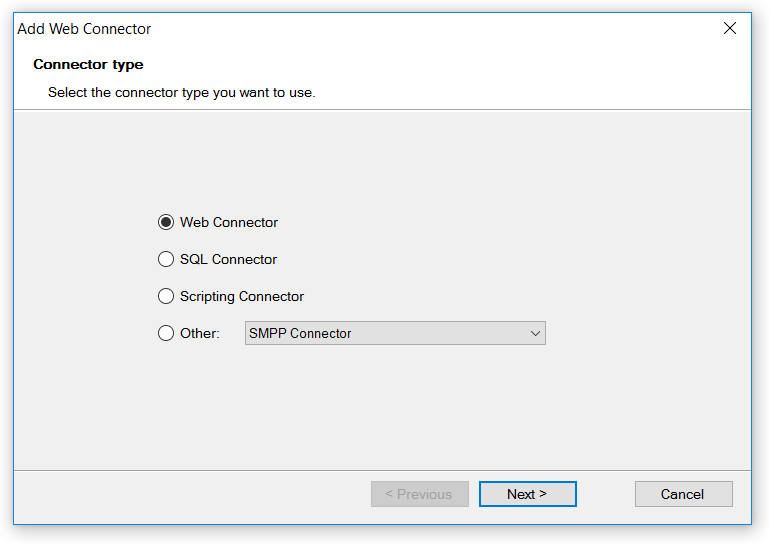
![]() SMPP connector (basic and full editions only)
SMPP connector (basic and full editions only)
![]() Protocol connector (basic and full editions only)
Protocol connector (basic and full editions only)
If you have installed more than one gateway you can select the gateways you want to use with the new connector. For each available gateway you can choose if you want to use the gateway to send and receive messages, send or receive only or not at all.
You can assign the gateway as a primary gateway or a backup gateway. Diafaan SMS Server will first try to send the message with one of the assigned primary gateways. If sending the message failed it will be repeated with a maximum of Max send attempts for each primary gateway.
If sending the message is still not successful on all primary gateways, the same procedure is used with the assigned backup gateway(s).
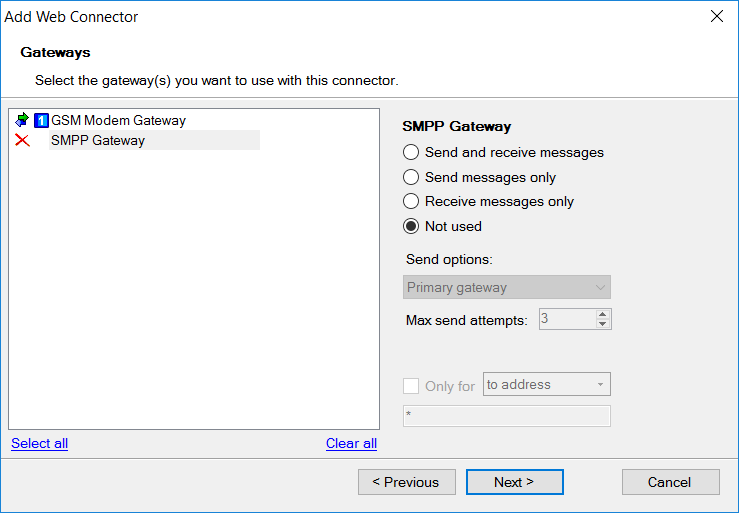
If a gateway receives an SMS message, it is forwarded to all connectors that have the receive messages option enabled for that gateway. This means that one received message may be processed by more than one connector.
With most connectors you can use the Gateway field to specify a gateway list for each message. The gateway list can be a single gateway name or multiple gateway names separated by semicolons, e.g.: GSM Modem Gateway or GSM Modem Gateway;Clickatell Gateway. Only gateways that are assigned to the connector can be used, other gateway names are ignored. If a gateway is assigned as backup gateway it will still be used as a backup gateway. Please note that the gateway name must be an exact match, otherwise it will be ignored.