The Excel Connector can import messages from spreadsheet files and export received messages and logs to .CSV (comma separated values) files. Messages can be imported from the Excel files formats .XLS, .XLSX and from generic .CSV (comma separated values) files.
Import messages from spreadsheet files
Select the folder and set the file name(s) of the spreadsheet file(s) that the Excel Connector should import. The Excel Connector reads each file, extracts the messages from the file(s) and then removes the file(s). Each row in the spreadsheet corresponds to one separate message. The settings for the import field mapping maps the columns of the spreadsheet worksheets to the corresponding message field. The mapping of other message fields can be set later in the advanced settings of the Excel Connector.
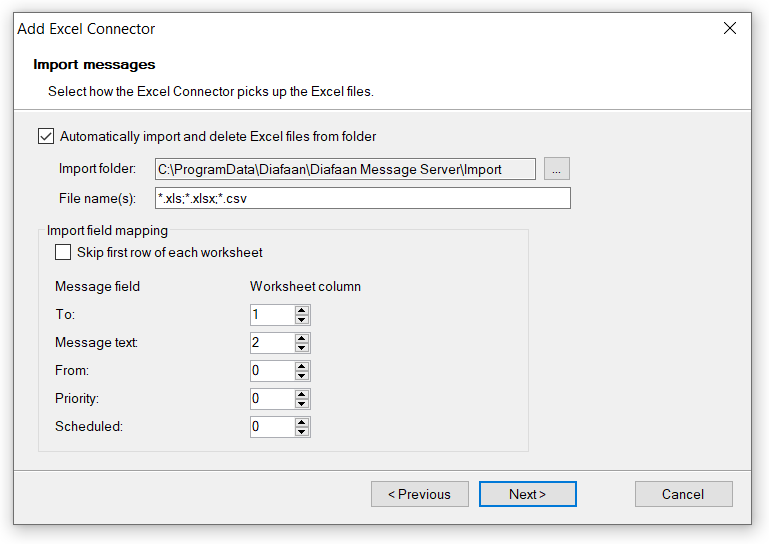
Export received messages and logs to .CSV files
Received messages and the log records of the messages that are sent from this Excel Connector can be exported to .CSV files. By default only a limited number of message fields are stored in the .CSV files, message fields can be removed and additional messages fields can be added later in the advanced settings of the Excel Connector.
