|
<< Click to Display Table of Contents >> Navigation: Getting started > Add a connector > |
|
|
|
Diafaan SMS Server can receive email in one of two ways, with a built-in SMTP server or with a connection to an external POP box. In the Add Email connector wizard you can choose which method you want to use or if you do not want to forward email to SMS.
By default, the new SMTP Server will start on port 25. You can change the SMTP port number in the Email connector properties. It is also possible to change the message template, the parts of the email messages that are converted to SMS.
The to address of the mail message is converted into the number and an optional message type, e.g.:
+44xxxxxxxxx@sms.com |
is sent to number +44xxxxxxxxx. |
p44xxxxxxxxx@sms.com |
is also sent to number +44xxxxxxxxx. |
+44xxxxxxxxx.sms.text@sms.com |
is sent to number +44xxxxxxxxx with message type sms.text. |
The Email connector can retrieve email from a POP box and convert the mail to an SMS message. After installing the connector, the email is forwarded to the GSM number (list) you entered. You can change the message template and add the option to extract the GSM number (list) from the mail subject or body in the Email connector properties.
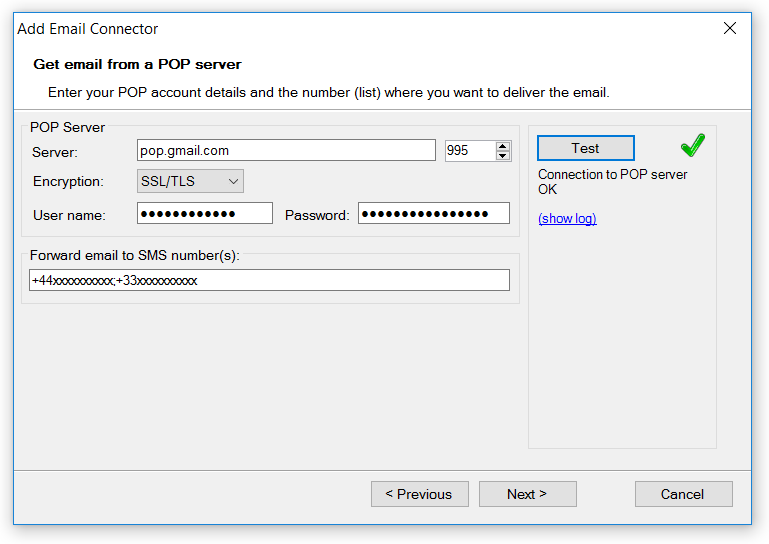
Enable the Forward received SMS messages to email to convert received SMS messages to one or more email messages.

After installing the connector, the message is forwarded to the email address (list) you entered. You can change the email template and add the option to extract the email address from the SMS message or to reply to a previously sent email message in the Email connector properties.