|
<< Click to Display Table of Contents >> Navigation: Getting started > Add a connector > |
|
|
|
The SMPP Connector starts an SMPP server that accepts network connections from one or more SMPP clients. The SMPP server supports SMPP versions 3.3, 3.4 and 5.0.
The SMPP Connector supports three user verification options to check the user name and password of the SMPP clients. A basic 'admin' user verification where only the administrator can log in, verification using HTTP callback requests and verification with the user list of one of the Web Connectors in Diafaan SMS Server. The HTTP callback user verification option is grayed out when HTTP callbacks are not yet set up in the general options. The Web Connector user verification option is grayed out when there is no Web Connector set up in Diafaan SMS Server.
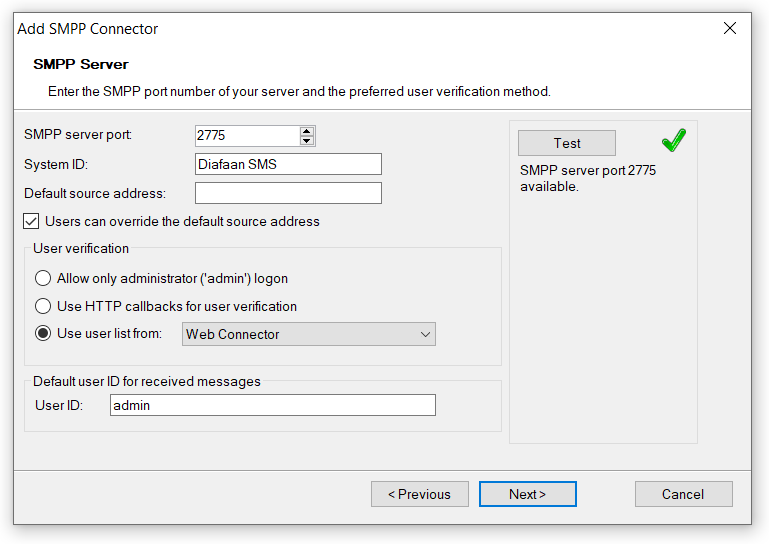
Received messages can be assigned a default user ID, this is the user ID of the SMPP client where the received messages are delivered. Diafaan SMS Server can assign a specific user ID for each individual received message using the HTTP callback functionality.
Set a fixed source address for all outgoing messages. This source address is used when the source address of the message is empty or if the option 'Users can override the default source address' is disabled.
After the SMPP Connector is added to Diafaan SMS Server, you can change some of the default SMPP options, like the character encoding or the maximum number of messages a client can send per minute in the advanced settings of the SMPP Connector properties. Some of these options can be changed for each individual client connection using the HTTP callback user verification.