Administrator
Set the full name and/or password for the administrator (admin) account. The admin account is used in the web application and the HTTP API of the Web Connector.
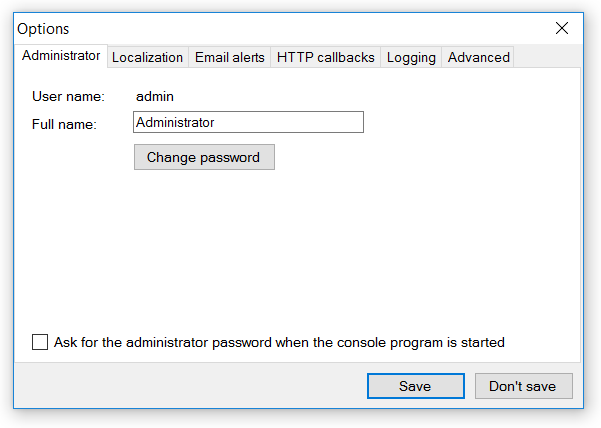
If you want to prevent unauthorized access to the Diafaan SMS Server console program you can check the option to ask for the administrator password when a the console program is started.
Localization
In the localization settings the date and time format that is used in Diafaan SMS Server can be changed. The Date and time format is used in all situations where the date and time is used in combination. The Date format and Time format values are used for date only and time only fields.

Email alerts
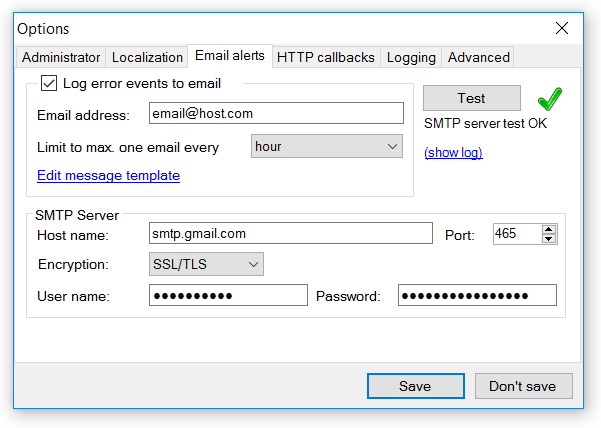
Log error events to email
Check this option if you want to receive an email alert if an error is added to the event log. To prevent an avalanche of email messages after repeated errors are generated, the number of emails can be limited to one email in a predefined time span.
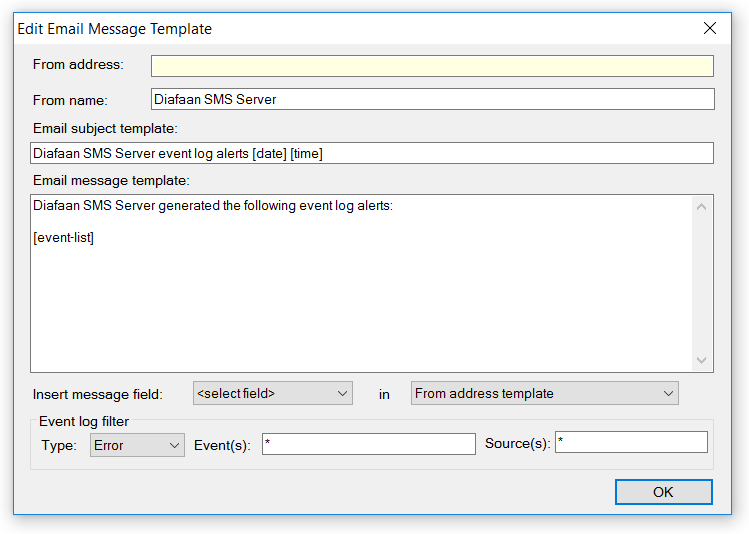
Event log filter
In the Email Message Template the email fields for the alert email can be changed and a filter can be set to limit the events for which an email alert is sent. The Event(s) field filters on the event text and the Source(s) field filters on the name of the gateway or connector. Both fields can contain multiple filters with wildcards (separated by semicolons) and it is possible to use a regular expression when the field starts with the keyword regex: (when a match is found) or -regex: (when no match is found).
Examples for the Event(s) field
Allow events that contain the text "Timeout" (wildcard filters are case insensitive):
*timeout*
Allow events that contain the text "Timeout" or "Reset":
*timeout*;*reset*
Allow events that do not contain the text "Timeout" or "Reset":
-*timeout*;*reset*
Allow events that start with the text "Reset" using a regular expression (regex filters are case sensitive):
regex:^Reset.*
HTTP callbacks
Only available in Diafaan SMS Server - basic and full editions.
See Use HTTP callbacks for the HTTP specifications
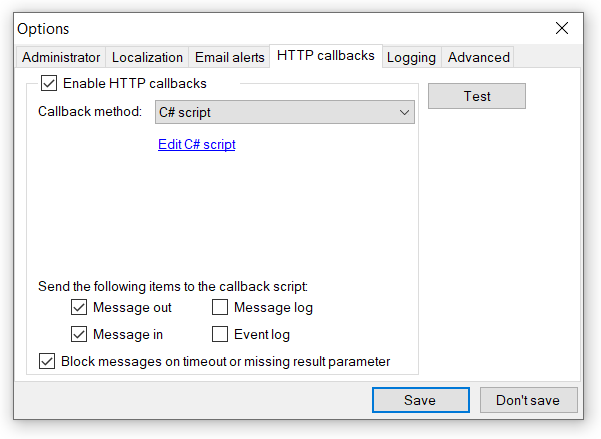
Enable HTTP callbacks
Check this option to enable HTTP callbacks in Diafaan SMS Server. This setting enables all HTTP callbacks for individual messages and events and also enables user authentication callbacks when the connector supports it.
Callback method (C# script)
The HTTP callbacks are handled by a C# script. Because the script runs internally in Diafaan SMS Server there is no need to start an external process and as a result it is the fastest HTTP callback option. However, if the script makes a call to an external process (like a database) it can still slow down the message throughput.
Edit C# script
Click to edit the C# script that handles the callback calls. The default script returns a 'result=1' response for every HTTP callback.
Callback method (using HTTP server)
Use the full HTTP client only when the HTTP callbacks don't work with the minimal HTTP client. The minimal HTTP client is much faster but lacks advanced features like automatic proxy server detection and may not be compatible with all web servers.
Web page
Set the full URI of the web page that handles the HTTP callback request.
Callback method (using local CGI application)
Instead of sending an HTTP call to an HTTP server, Diafaan SMS Server can also use a local installation of a CGI application, for instance the PHP program php-cgi.exe. Instead of sending the callback request to a web server, this option lets you process the callback on the local server. This option was tested with the CGI applications PHP (php-cgi.exe), Perl (perl.exe), Ruby (ruby.exe) and Python (python.exe). php-cgi.exe is part of the PHP installation package for Windows.
CGI application
Select the .exe CGI application on your local server.
Script file
Provide the full path and file name of the local script that handles the HTTP callback request.
Callback method (using local php-cgi.exe FastCGI application)
PHP and some other CGI applications can also be used in a FastCGI mode where TCP/IP is used for the CGI communication instead of the relatively slow process communication of normal CGI. For reliable PHP scripts, FastCGI is always better than normal CGI. But if the PHP script has memory leaks or might otherwise be occasionally unresponsive, it is better to use normal CGI.
CGI application
Select the .exe CGI application on your local server.
Script file
Provide the full path and file name of the local script that handles the HTTP callback request.
FastCGI port
The TCP/IP port number that the FastCGI program uses for the communication with Diafaan SMS Server.
HTTP method
Select the POST or GET HTTP method depending on the expectations in the script.
Timeout
Timeout (in seconds) for the HTTP calls, increase this value if the HTTP server does not always handle the HTTP request in time.
Message out
Use an HTTP callback for each outbound message before it is added to the message queue.
Message in
Use an HTTP callback for each inbound message before it is added to the message queue.
Message log
Use an HTTP callback for each message result and message result update or delivery report.
Event log items
Use an HTTP callback for all event log items.
Block messages on timeout or missing result parameter
Reject (block) outbound and inbound message when the HTTP callback call fails or when the result parameter is missing in the HTTP response.
Logging

Log database maintenance
If the Limit to option is selected the number of log items in the Send Log, Receive Log and Event Log is limited to a fixed number of records. If the internal log database, and specifically the send log table, is getting too large, updating and viewing the logs will get gradually slower and a fixed log limit helps to prevent this.
An alternative to a fixed log length is to periodically remove older items from the database. If the remove log items option is checked, the oldest items are cleared from the database once a day. If you send tens of thousands of messages a day and are not very interested in the log, the time period can be set on 7 days or less. If you do not send large amounts of messages a day, the time period can be set to 6 months or one year.
You can make a backup copy of the removed records by checking the save removed items option.
Advanced

Resend wait time
If the message failed, wait x seconds before it is send again.
Post an error
Trigger an error in the event log when the message queue exceeds a specific number of messages.
Re-assign gateways
Check this option if you want to re-assign the (possible) gateways to all messages in the send queue after each configuration change. If the option is not enabled then the new gateway configuration will only be applied to new messages.
If there are a large number of messages in the send queue it may take a long time to assign the new gateway list to each message after each time the gateway- or connector properties are changed. It is advised to use this option only for situations where the number of messages in the send queue is limited.
Gateway unavailability timeout
Set the timeout, in minutes, when a gateway that is (temporarily) down is considered to be permanently unavailable. When the gateway is unavailable, messages that are routed through this gateway are flagged as failed. When the gateway is down but not yet unavailable, the pending messages are kept in the send queue until the gateway is working again.
Log to SQL or Excel connector
Send the log records and updates (delivery confirmation) of all messages in Diafaan SMS Server to a specific SQL or Excel connector.
Combine received message parts from different gateways
When there are multiple SMPP Gateways connected to the same SMPP server and the same account, there is a chance that multiple received messages parts for the same message are received with different SMPP Gateways. By default the message parts are only combined when they are received in the same SMPP Gateway. If this option is enabled, message parts from different SMPP Gateways are also combined to the original message length.
To improve the handling speed of received multiple message parts from different SMPP Gateways you can set the MessageInHandling property in the intended SMPP Gateways to SingleMessageParts.
Gateway batch message timeout
Set the timeout, in minutes, to re-send a message when it is pre-loaded in one of the gateways. This is a security measure for when a message is 'stuck' for too long in a gateway. The default value is 15 minutes When this message timeout is set too low it might result in duplicated messages, if it is set too high it might lead to a long send delay when one of the gateways malfunctions.