|
<< Click to Display Table of Contents >> Navigation: Reference > Connector properties > |
|
|
|
SMPP server properties
By default, a new SMPP server will start on port 2775. You can change the SMPP server port number if it interferes with an existing IP server on the computer.
The system ID is the name of the SMPP server that is sent to the SMPP clients after a successful bind request from the client.
The SMPP Connector supports three user verification options to check the user name and password of the SMPP clients. A basic 'admin' user verification where only the administrator can log in, verification using HTTP callback requests and verification with the user list of one of the Web Connectors in Diafaan SMS Server. The HTTP callback user verification option is grayed out when HTTP callbacks are not yet set up in the general options. The Web Connector user verification option is grayed out when there is no Web Connector set up in Diafaan SMS Server.
Received messages can be assigned a default user ID, this is the user ID of the SMPP client where the received messages are delivered. Diafaan SMS Server can assign a specific user ID for each individual received message using the HTTP callback functionality.
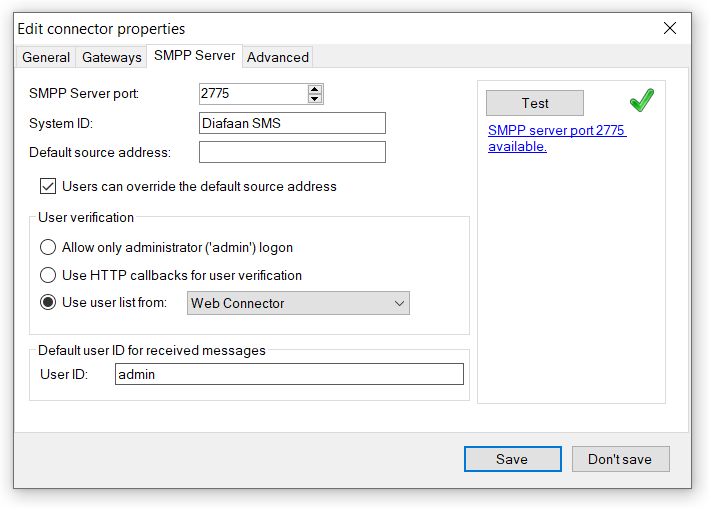
User specific options
Some of the advanced options in the SMPP Connector can be changed for each individual client connection with the HTTP callback user verification option. The following advanced properties can be overridden:
- CharacterEncoding
- ConnectionTimeout
- MaxMessagesPerMinute
- MaxUserIdConnections
- MessageIdFormat
- MessageInHandling
- MessageOutHandling
- Use16BitConcatenationId
Advanced properties
LogCommunicationToFile
Log all SMPP communication to this connector to a file.
MaximumBatchSize
The maximum number of records this connector will process in one batch. If this value is higher than one and a number of messages are sent at the same time, the connector loads multiple messages concurrently. This increases the speed in which the messages are processed considerably.
SendPriority
Default message send priority. A higher number ensures that messages are placed higher in the message send queue and are sent before messages with a lower priority.
NumberTemplate
The number template can be used to translate the number from one format to another.
For more information see Use number templates.
NumberWhiteList
List of allowed destination numbers (to address) for outgoing SMS messages, messages to other numbers are blocked. When the list does not have any items, messages to all numbers are allowed.
For more information about the white list and black list format see: Use white lists and black lists.
EnableHTTPCallbacks
Enable or disable HTTP callbacks for this connector. This option is only available when the HTTP callback option is enabled in the general options.
CharacterEncoding
The character encoding that is used for outgoing and incoming messages with Data Coding Scheme (DSC) 0, supported encodings are the GSM default alphabet (default), ISO 8859-1, ISO 8859-15 and 7-bits packed GSM default alphabet.
ClientAsyncWindowSize
Maximum number of sm_deliver packets that are sent to the SMPP client without waiting for the response, default is 1. Setting this property to a higher number increases the speed at which received messages and delivery reports are sent to the SMPP clients.
ConnectionTimeout
Connection inactivity timeout (in seconds), the connection to the SMPP client is closed when the inactivity timeout is triggered. The SMPP client can send the enquire link packet to keep the connection alive.
LocalIPAddress
The local IP address where the SMPP server listens on, leave empty for all available IP addresses.
IncludeTLVParameters
Allow optional TLV parameters in deliver_sm packets to the SMPP client. Set to False if the SMPP client does not accept TLV parameters.
MaxMessagesPerMinute
Maximum message throughput per client connection per minute, set to '0' for unlimited message throughput.
MaxUserIdConnections
Maximum number of client connections per user ID, set to '0' for unlimited connections per user ID. Some SMPP clients require two connections for full functionality, a transmitter connection and a receiver connection.
MessageIdFormat
The SMPP message ID format for outgoing messages, the traditional message ID format for SMPP version 3.3 is Hexadecimal, with this format the message Id is formatted as a hexadecimal number in the packet response and as the correspondent decimal number in the receipt. A GUID formatted message ID can be selected if you require a unique message ID and if the SMPP clients accept it.
MessageInHandling
This property specifies how the received messages and receipts are sent to the SMPP client (only for SMPP versions 3.4 and 5.0). Deliver_SM sends long messages in multiple message parts, this is the standard option for most SMPP clients. The Deliver_SM_UsePayloadTlv and Data_SM settings send long messages in one SMPP packet.
MessageValidity
Validity period (in days) for received messages and receipts. The messages and receipts are removed from the internal database when the SMPP client did not retrieve them within the validity period.
ReceiptDateFormat
Date/time format used in receipts. Leave emtpy for the default format (yyMMddHHmm). Set to 'yyMMddHHmmss' to include seconds.
ReceiptTimestampOffset
Offset in (fractional) hours for the receipt time stamp. Use a positive number to increase, and a negative number to decrease the time.
SendDlrOnStatus200
Send a delivery report when the message is sent upstream (status code 200). The status in the delivery report can be set to delivered (DELIVERD), accepted (ACCEPTD) or unknown (UNKNOWN).
MessageOutHandling
Keep at Default to send as normal (combined) text messages. Set to SMPP_PDU to forward each individual SMPP packet as raw SMPP packet with message type smpp.pdu.
Use16BitConcatenationId
Use 16-bit concatenation ID header for received (sm_deliver) multi-part messages (the default concatenation ID for SMS is 8-bits).
SSLCertificate
The full path and filename of the X509 (OpenSSL) certificate required to enable secure connections to the SMPP server.
SSLCertificatePassword
The password of the X509 certificate used for SSL connections.