|
<< Click to Display Table of Contents >> Navigation: Getting started > Add a gateway > |
|
|
|
Only available in Diafaan SMS Server - basic and full editions.
The HTTP gateway sends messages to a web server with an HTTP GET or POST call. It supports sending messages to a generic HTTP server but it also has specific support to send and receive messages with the following SMS services:
•BulkSMS
•ClickSend
•Clickatell
•Esendex
•MessageBird
•Vonage/Nexmo
•Twilio
•Wassenger (WhatsApp)
Add a generic HTTP gateway
The generic HTTP gateway can send messages to the HTTP server of most SMS service providers. But a generic HTTP gateway is send-only, it does not support receiving messages or status updates (receipts).

Web page
The full HTTP address of the HTTP server plus the path of the SMS service of the HTTP API.
Authentication
If the HTTP service requires Basic Access Authentication, you can enter the user name and password here.
Accept when HTTP response contains
Regard the message only as sent when the text of the HTTP response matches the given text. This field can also contain a regular expression when the content starts with the text "regex:".
HTTP query
The query part of the URI when the GET HTTP method is used or the body content of the HTTP request when the POST method is used. The content type for the POST method is application/x-www-form-urlencoded.
Message encoding
Select Unicode to encode the message-text field as the default URL encoded text for the full Unicode character set, GSM default alphabet replaces the character that do not belong in the GSM default alphabet with question marks and ASCII only allows basic ACSII characters.
Add a specific HTTP gateway
When you want to use the HTTP API of Twilio, Nexmo, Clickatell or MessageBird to send and/or receive messages, you can select the desired gateway from the list and you will be presented with the options that are appropriate for the selected SMS service.
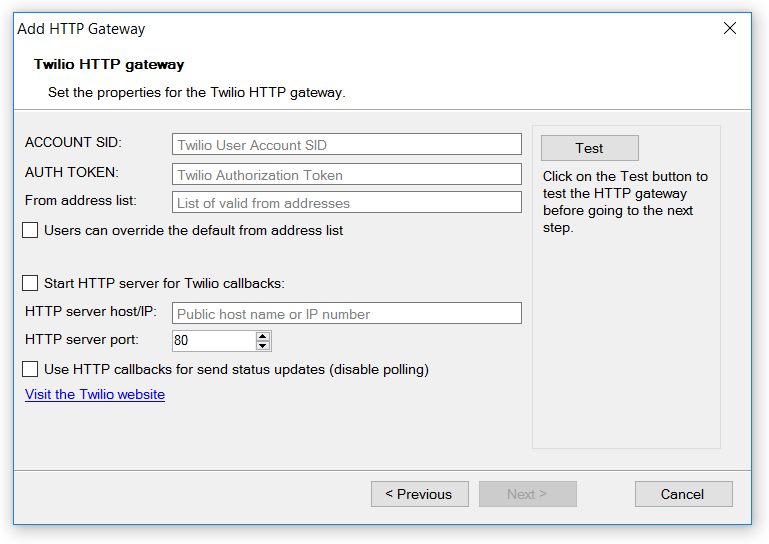
The properties for each SMS service are different but most services require a user name and a password. There are some settings that are common for different SMS services:
From address list
To prevent number spoofing and spam, most SMS services enforce limits to the 'From' number or alphanumeric sender ID that can be used when a message is sent. In the From address list you can enter a list of valid from addresses, separated by commas, semicolons or spaces. The first number or alphanumeric sender ID in the list is used as the default number. All the other numbers/alphanumeric sender IDs in the list are only used when the message has the identical From number.
Alphanumeric sender IDs can be double quoted when they contain a comma, semicolon or space character, e.g. +44xxxxxxxxxx,"my number",+441xxxxxxxxxx.
Users can override the default from address list
When the SMS service does not enforce limits to the from address, or when you are certain that the from address in the messages is always correct, this option will use the from address in the message without checking it against the from address list.
Start HTTP server
This option starts an HTTP server to accept HTTP callbacks from the SMS service. Most SMS service providers send HTTP callbacks for incoming SMS messages and for delivery report receipts when this is enabled in the settings on the website of the SMS service provider.
When your computer runs in a LAN network behind a NAT router, you have to create a port forwarding in the NAT router to allow HTTP callbacks from the SMS service provider to reach the HTTP server on the local network.
Accept HTTP callbacks for delivery reports (disable polling)
Normally, the HTTP gateway uses polling to retrieve the status of previously sent messages. With polling, there is no need to start an HTTP server and this is easier to set up than using HTTP callbacks for delivery reports. But if you use the HTTP server to receive SMS messages, it is better to use HTTP callbacks for status updates (delivery reports) and disable status polling.