![]() Add a GSM Modem gateway
Add a GSM Modem gateway
![]() Add a GSM Modem gateway
Add a GSM Modem gateway
|
<< Click to Display Table of Contents >> Navigation: Getting started > Add a gateway > |
|
|
|
|
It is strongly advised to remove the PIN code from the SIM card before you use it with the GSM modem. You can enter the PIN code in Diafaan SMS Server and it will use this before logging on to the GSM network. However, if you provide the wrong PIN code to the software or change the SIM card afterwards the SMS software might repeatedly try to enter the wrong PIN code, resulting in a blocked SIM card. When this happens you need to reset the SIM card on a GSM phone using the PUC (Personal Unblocking Code, also known as PUK) you got with the SIM card.
Click on the Search button to find all the GSM modems attached to the PC. If you already know the serial port where your GSM modem is connected you can skip this step, just select the serial port and click on the Test button to test the GSM modem.
The GSM Modem Gateway can directly use GSM modems connected over an Internet TCP/IP connection, without the need for additional drivers. The GSM Modem Gateway cannot find TCP/IP modems automatically, to add the modem manually select TCP/IP from the GSM modem port list and enter the host name or IP number and the attached port number. The GSM Modem Gateway can use a raw TCP/IP connection or a Telnet connection to the modem.
Before going to the next wizard page you have to click the Test button to test the GSM modem. The wizard will query the GSM Modem to find the SMSC number, the GSM number and check if a PIN code is required. If one of this numbers is not found you can enter them manually.
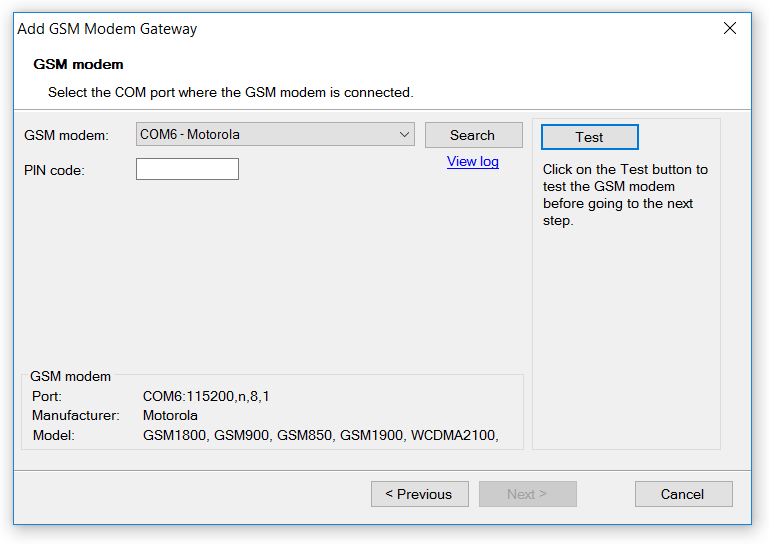
Sometimes it is necessary to change an advanced parameter in order to get the GSM Modem to work. You can do this later in the GSM Modem Gateway Properties dialog box. If the GSM modem is not found you can still add the GSM Modem gateway by finishing the wizard.