|
<< Click to Display Table of Contents >> Navigation: Getting started > Add a gateway > |
|
|
|
Only available in Diafaan SMS Server - basic and full editions.
With Diafaan SMS Server you can send messages to pagers and GSM phones with an analog or ISDN modem, a direct serial port connection or an Internet connection. The Paging Gateway supports the IXO/TAP and UCP 01 protocols over a modem or serial port connection and the SNPP, SMTP (email), WCTP and UCP 01 protocols over an Internet connection.
Each Paging Gateway can contain multiple paging or SMS services, you can add new services to the Paging Gateway in the Paging Gateway Properties. Services that use the same modem port must be grouped in one Paging Gateway, other services can also be combined in the same Paging Gateway but this is not necessary.
Before you set up the connection to the paging service you have to find the proper settings for the service you want to add. You can get the proper settings from your paging company or mobile operator.
Protocol |
Connection |
Description |
IXO/TAP |
Modem or serial port |
IXO/TAP is an industry standard and is the predominant communications protocol for paging over a modem connection in the US, Canada, South America, Australia, and the majority of Europe. |
UCP 01 |
Internet, modem or serial port |
Universal Computer Protocol (UCP), is a protocol primarily used to connect to short message service centres (SMSCs) for mobile telephones. |
SNPP |
Internet |
Simple Network Paging Protocol (SNPP) is a protocol that is used to send messages to pagers over the Internet |
SMTP (email) |
Internet |
Email is a widely used method to send messages to pagers and mobile phone. Since the email system is not time sensitive it is not ideal for use with urgent paging or SMS messages. The SMTP service can also be used to send messages to normal email users. |
WCTP |
Internet |
Wireless Communication Transfer Protocol (WCTP) is a protocol that supports sending messages to pagers and mobile phones over a plain (http://)or secured (https://) HTTP connection. |
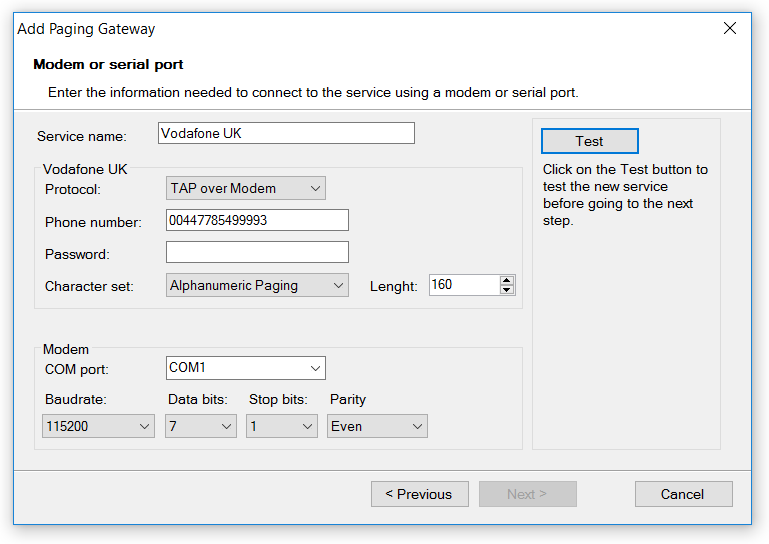
To add a new Paging Gateway with a modem dial-in service just provide the correct protocol, phone number of the service, an optional password and the modem properties. Then click on the Test button to send a test message to the service and see if the settings you entered are correct.
Modem settings
Most TAP services use a connection with 7 data bits, 1 stop bit and even parity.
Most UCP services use a connection with 8 data bits, 1 stop bit and no parity.
If the connection to the pager service does not work and additional modem settings are required to set up the connection, you can change them later in the Paging Gateway Properties.
Character set
Most paging services will accept basic ASCII characters only, for those services you can choose Alphanumeric Paging as the character set. Numeric Paging can be used if you want the service to send messages to numeric pagers only. Some SMS dial-in services accept the full SMS Default Alphabet, if you are unsure if your SMS service uses the SMS Default Alphabet, you can test this by sending an email address to the pager or mobile phone. If the "@" character is shown correctly on the pager or mobile phone you chose the right character set. In the Paging Gateway Properties you can specify additional character sets for some protocols.
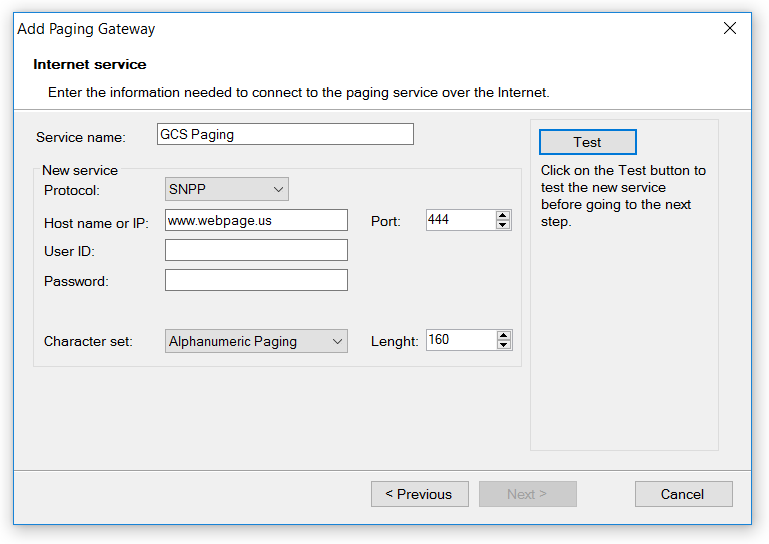
To add a new Paging Gateway with an Internet service just provide the correct protocol, host name or URL of the service and an optional user id and password. Then click on the Test button to send a test message to the service and see if the settings you entered are correct.
If the connection to the pager service does not work and additional settings are required to set up the connection, you can change them later in the Paging Gateway Properties.