|
<< Click to Display Table of Contents >> Navigation: Reference > Gateway properties > |
|
|
|
Only available in Diafaan SMS Server - basic and full editions.
Service list
In the Service list tab page you can add, edit or remove the paging services. If one of the services uses a modem you must also provide the COM port where the modem is connected to.
Default
All services must have a different Message Type. The Message Type is used to determine which service is used to send the message. The Default button can be used to change the default service that is used to send the message when no corresponding Message Type is found within the message.
Service
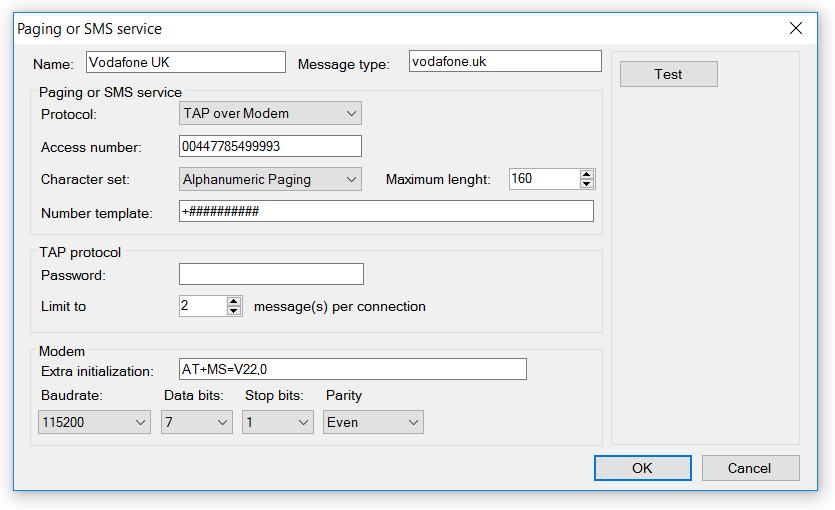
Each service must have a Name and a Message Type. The Message Type is only relevant if the Paging Gateway has more than one service.
Number template
The number template can be used to translate the number from one format to another. For more information see Use number templates.
Access Number
The Access Number is the phone number used to connect to the TAP service.
Password
Some TAP Services require a password to accept messages.
Limit to
This value limits the number of messages sent within 1 phone call. If you know that the TAP service accepts more messages per connection you can change this number.
Most TAP services need a connection with 7 data bits, 1 stop bit and even parity. Sometimes it is necessary to set the baudrate to a lower value of 300, 1200 or 2400.
Access Number
The Access Number is the phone number used to connect to the UCP service.
Password
Some UCP Services require a password to accept messages.
Limit to
This value limits the number of messages sent within 1 phone call. If you know that the UCP service accepts more messages per connection you can change this number.
Most UCP services need a connection with 8 data bits, 1 stop bit and no parity.
Host name or IP
The host name or IP number used to connect to the UCP service.
Port
Enter the port number of the UCP service here, there is no standard port number for UCP services.
Password
Some UCP Services require a password to accept messages.
Limit to
This value limits the number of messages sent within 1 phone call. If you know that the TAP service accepts more messages per connection you can change this number.
Host name or IP
The host name or IP number used to connect to the email service.
Port
Enter the port number of the email service here, the standard SMTP port is 25.
User name and Password
If the SMTP server requires a user name and password you can enter them here.
Start TLS and SSL
If the SMTP server requires a secure connection you can enter them here.
Password
Some UCP Services require a password to accept messages.
Host name or IP
The host name or IP number used to connect to the SNPP service.
Port
Enter the port number of the SNPP service here, the standard SNPP port is 444.
Login ID and Password
If the SNPP server requires a user name and password you can enter them here.
Limit to
This value limits the number of messages sent within 1 phone call. If you know that the SNPP service accepts more messages per connection you can increase this number.
Host URL
Provide the full URL of the WCTP host. Diafaan SMS Server supports both unsecure (http://) and secure (https://) connections.
Sender ID and Password
If the WCTP server requires a user name and password you can enter them here. Some WCTP servers require a password in the miscInfo field and some in the securityCode field.
DTD URL
If the WCTP server requires a specific DTD URL you can enter it here.
The Modem command is not a real protocol but can be used to send a specific AT command to the modem. It can be used to query the modem state or to send a specific instruction to the modem (for instance a watchdog command). When you send a message to the Modem command service the To field must contain the AT command. The modem response is stored in the Status Text of the result.
Advanced properties
LogCommunicationToFile
Log all internet communication to file. Use this option only if you encounter problems with one of the services. If enabled, the status windows of the Paging gateway provides a link to the location on you hard disk where the file is stored.
SendFromAddress
Allow sending the from address with the messages if the protocol supports a sender ID.
QuietHours
A list of 24 hour numbers (separated with semicolons) when sending messages with this gateway is paused. The hour number can be appended with .1, .2, .3 or .4 to specify the first, second, third or fourth quarter of the hour. If the messages cannot be sent with another gateway, they stay in the send queue until the quiet hours are over and this gateway resumes message sending.
00;01;23 pauses message sending from 23:00:00 to 01:59:59.
12.1;12.2;18.1;18.2 pauses message sending from 12:00:00 to 12:29:59 and from 18:00:00 to 18:29:59.
EnableHTTPCallbacks
Enable or disable HTTP callbacks for this gateway. This option is only available when the HTTP callback option is enabled in the general options.
ModemInitialization
The AT modem command used to initialize the modem. If a special initialization command for only one of the services you can add an extra initialization in the Paging or SMS Service properties.
ModemReset
The AT modem command used to reset the modem.