|
<< Click to Display Table of Contents >> Navigation: Reference > Connector properties > |
|
|
|
HTTP server properties
Check Enable HTTP Server to start the web server on the requested port.
The Web Application API gives access to the SMS client web application. With the web application one (light edition) or more (basic- and full editions) users can send SMS messages, view received SMS messages and maintain a contact list using any modern Internet browser.
It is possible use the HTML files in the data folder of the Web Connector instead of the built-in HTML files. This makes it possible to translate the web application or to apply the styling of your company. Select Show folder to see the HTML folder of the Web Connector and Refresh files to (over)write the internal files to the HTML folder.
All language dependent information for the web application is located in the index.html file. This is the only file that needs to be changed when you want to translate the web application in another language. If you want to support multiple languages you can copy the index.html file and give each language its own html file with another name (e.g. index-de.html, index-sp.html etc.).
Be careful with changes to the HTML tags of the index.html file since this may interfere with the proper functioning of the web application.
Sound alert for received messages
If you use the external web application, you can replace the (empty) alert-sms-received.mp3 file with another mp3 file to let the browser play a sound alert for every received message. The browser will only play the file when the Web Application is loaded and the user is logged in. Some browsers might not have the ability to play the alert file, or will only play it when the Web Application is the active web page.
The HTTP API provides a simple way to send messages and to view received messages from a browser or external application. See the HTTP API specifications for more information about the HTTP API. If Anonymous HTTP API requests is enabled messages can be sent with the HTTP API without user name and password. In the basic and full edition of Diafaan SMS Server it is also possible to use HTTP callbacks instead of the user list from the Web Application for user verification.
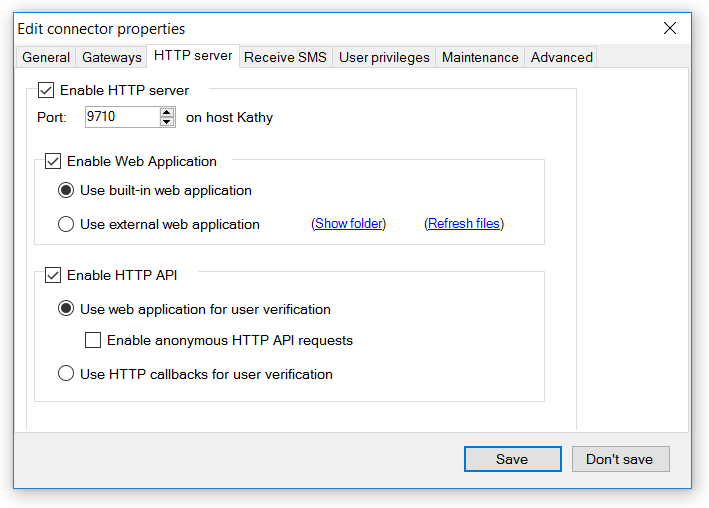
Receive SMS properties
Received SMS messages can be forwarded to the inbox of the administrator and also to other users of the web application. When you create a new user in the web application you can also specify that the user will see all received messages in his or her inbox.
When Reply to user is selected the web connector looks if there was a previous message sent to the mobile phone number. If there is a mobile number match, the message is sent as a reply to the inbox of the last sender of the message to that particular mobile number.
Enter the web page and HTTP method where you want to deliver the received SMS messages. You should also edit the query string template to indicate what parts of the received SMS messages are forwarded to the web server.
The HTTP response from the web page can be used to send a reply back to the sender of the message. This option makes it possible to use PHP, ASP.NET or another web server script language to perform powerful database driver SMS queries. If the HTTP response is an empty text, no response will be sent back.
The HTTP response can also be used to determine if the web page accepts the message. The Web connector will repeat the HTTP command a number of times if the supplied text is not in the HTTP response.
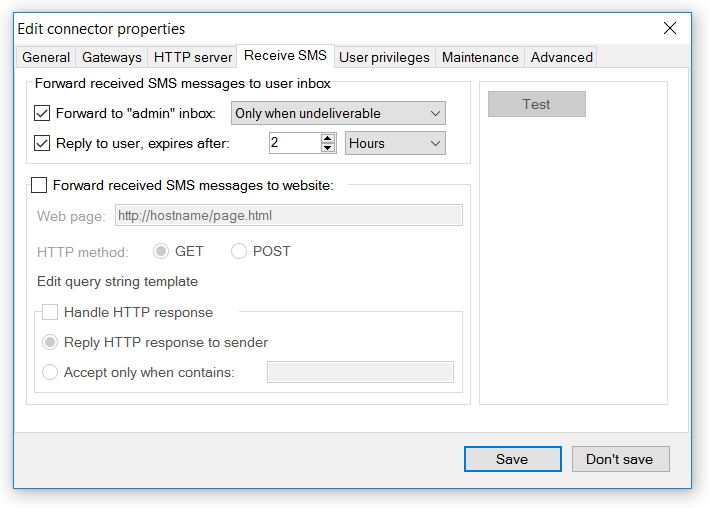
User privileges
In situation where multiple people need to monitor the same sent- and received messages, like small call centers or customer support departments it can be useful to log in to the same user account at the same time. If you check Allow concurrent logins with the same user name and password this is possible. All information, like the sent- and received messages and the contact list are synchronized on all web browser that are logged in to the same account.
For all three user types, users, supervisors and administrators, you can set the privileges that the user will have. There is no inherent difference between the three user types. you can enable or disable the same options for each user type.
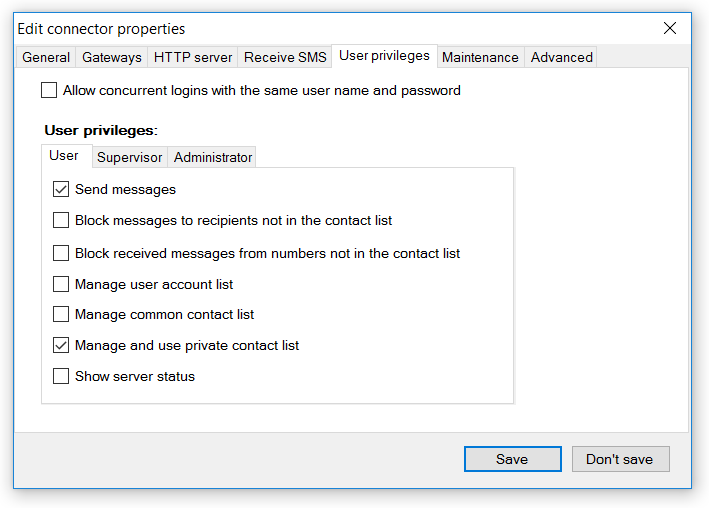
Maintenance
Received messages that are stored in one of the inboxes and messages sent with the Web Connector are stored in a database. To limit the number of records in the database you can check the remove inbox and log items option. If checked, the oldest database records are removed once a day. You can make a backup copy of the removed records by checking the save removed items option.
If the Limit inbox and send log to option is selected, the number of log items per user in the Send Log and the Inbox/Receive Log is limited to a fixed number of records. If the log database is getting too large, viewing the logs will get gradually slower and a fixed log limit helps to prevent this.
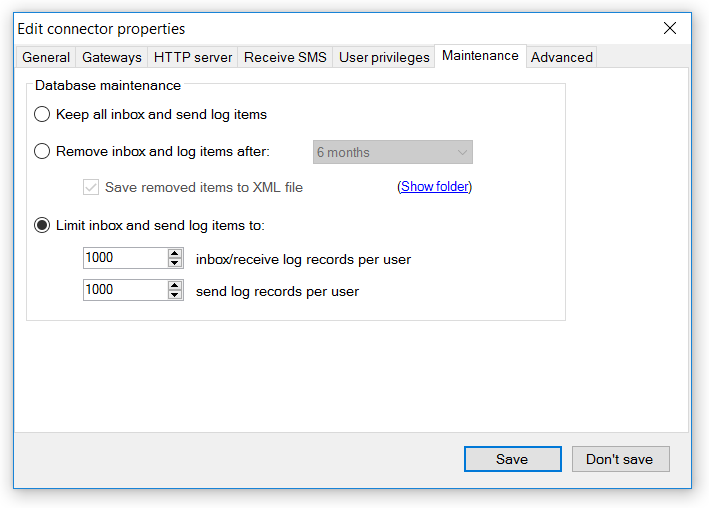
Advanced properties
LogCommunicationToFile
Log all internet communication to file. Use this option only if you encounter problems with the connection to the Web connector or to the external web server. If enabled, the status windows of the Web connector provides a link to the location on you hard disk where the file is stored.
MaximumBatchSize
The maximum number of messages this connector will process in one batch. If this value is higher than one and a number of messages are sent at the same time, the connector loads multiple messages concurrently. This increases the speed in which the messages are processed.
SendPriorityAPI
Default message send priority for the HTTP API, set to 0 to allow a custom priority for individual messages. A higher number ensures that messages are placed higher in the message send queue and are sent before messages with a lower priority.
SendPriorityWebApp
Message send priority for the Web Application. A higher number ensures that messages are placed higher in the message send queue and are sent before messages with a lower priority.
NumberTemplate
The number template can be used to translate the number from one format to another.
For more information see Use number templates.
NumberWhiteList
List of allowed destination numbers (to address) for outgoing SMS messages, messages to other numbers are blocked. When the list does not have any items, messages to all numbers are allowed.
For more information about the white list and black list format see: Use white lists and black lists.
EnableHTTPCallbacks
Enable or disable HTTP callbacks for this gateway. This option is only available when the HTTP callback option is enabled in the general options.
ErrorResponse
ERROR response string for the HTTP API calls, leave empty for the default error response.
OkResponse
OK response string for the HTTP API calls, leave empty for the default OK response.
RemoveDuplicateNumbers
Remove duplicate numbers from the HTTP API call before sending the message.
SendServerCommandEnabled
Enables the 'send-server-command' HTTP API call. The 'send-server-command' HTTP API command can be used to change the settings of Diafaan SMS Server from a web browser.
HTTPClientSendAttempts
Maximum number of times the HTTP Client tries to deliver a received message.
2nd attempt after at least 30 seconds
3rd attempt after at least 5 minutes
4th attempt after at least 30 minutes
5th attempt after at least 1 hour
6th and further attempts after at least 12 hour
HTTPServerBacklog
The number of incoming HTTP connection the server accepts before denying subsequent connections.
HTTPServerIPNumber
The IP number of the local interface where the server should bind to, leave empty to bind all available IP numbers to the HTTP service.
HTTPServerSSLCertificate
The full path and filename of the X509 (OpenSSL) certificate required to enable secure connections to the HTTP server.
HTTPServerSSLCertificatePassword
The password of the X509 certificate used for SSL (https://) connections.